All About NetDuma Beta Firmware for Netgear XR700 Router
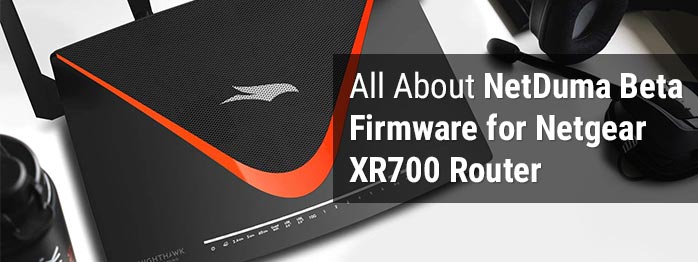
NetDuma released a version of NetDuma Beta Firmware for Netgear XR700 Router on 24th July’23. The version is DumaOS 3.3. This is a private beta test version only for the XR7000 router by Netgear. Since it is a test version, users who are interested voluntarily can help in testing the new firmware. This post will help you get a good insight into what this beta version of firmware for your Netgear Nighthawk router is all about. Stick to reading.
NETDUMA Beta Firmware for NETGEAR XR700 Router: Info
Where to Download?
NetDuma is providing Firmware builds for various networking devices like the Netgear XR700. The NetDuma Beta Firmware for Netgear XR700 router is available on the forum website of NetDuma.
Key Requirements to Begin?
As this beta version of firmware is available only for Netgear Nighthawk XR700, the users who own this router model can get it. So the only requirement is the Nighthawk XR700 router.
How to Begin?
If you have made up your mind to be a part of the testing process, then you need to first create a user account in the NetDuma forum. Once the account is made, you need to request access to the Beta Firmware build there. In case you have any issue, you can contact their Support website. The forum will also help you get the information that you seek. You can raise a query there.
Key Features
This update is going to be a drastic enhancement to the router. When compared to the current version that Netgear Nighthawk XR700 currently runs on, this firmware will help to add new features to the router. But as this is a test version, not all the features will be available. Other than Adblocker, Connection Benchmark, Ping Heatmap, multiple fixes, and enhancements, here are some of the most salient key points:
DumaOS App
This is a huge change. The Netgear Nighthawk XR700 routers can use the DumaOS for mobile. They need to access the DumaOS mobile app which is available for both Android as well as iOS devices.
Auto DPI
AutoDPI helps you access the games and other services that the XR700 router detects massively. It reduces wait time for new firmware updates for other applications.
How to Update NetDuma Firmware for Netgear XR700?
- First of all, create a NetDuma forum account.
- Next, request access to the firmware update.
- Once the access is granted, you will need to download the NetDuma Beta Firmware for the Netgear XR700 router.
- Save it at a safer location on your computer and unzip it.
- Next, verify the internet connection and power supply to the Netgear router.
- Launch a browser on your computer. The computer should be connected to the router’s network.
- Visit routerlogin.net on the browser.
- Do the login and access the admin dashboard.
- Once you reach there, click Settings.
- Next, click Administration > Firmware Update.
- Click on the Browse button now.
- Select the downloaded firmware file that you saved previously by clicking on Open on the pop-up window.
- Thereafter click on the Upload button.
- The NetDuma beta firmware version will begin installing on your Nighthawk router.
- Do not disturb the process.
- The router will reboot itself as soon as the update is done.
Now, your Netgear router is running on the DumaOS 3.3 beta version of the firmware.
How You Can Help?
Now that you have updated your router, you need to test the features and observe the results. As soon as you come across any bug or anything unusual, you are requested to report it to the NetDuma development team.
To Briefly Conclude
We put a full stop to our informative post about NetDuma beta firmware for the Netgear XR700 router. If you own this router, then you can be a part of the firmware testing team. It is completely up to you to decide it. This test version is available for XR700 only and there is nothing yet decided about similar firmware versions for other XR series routers by Netgear.
